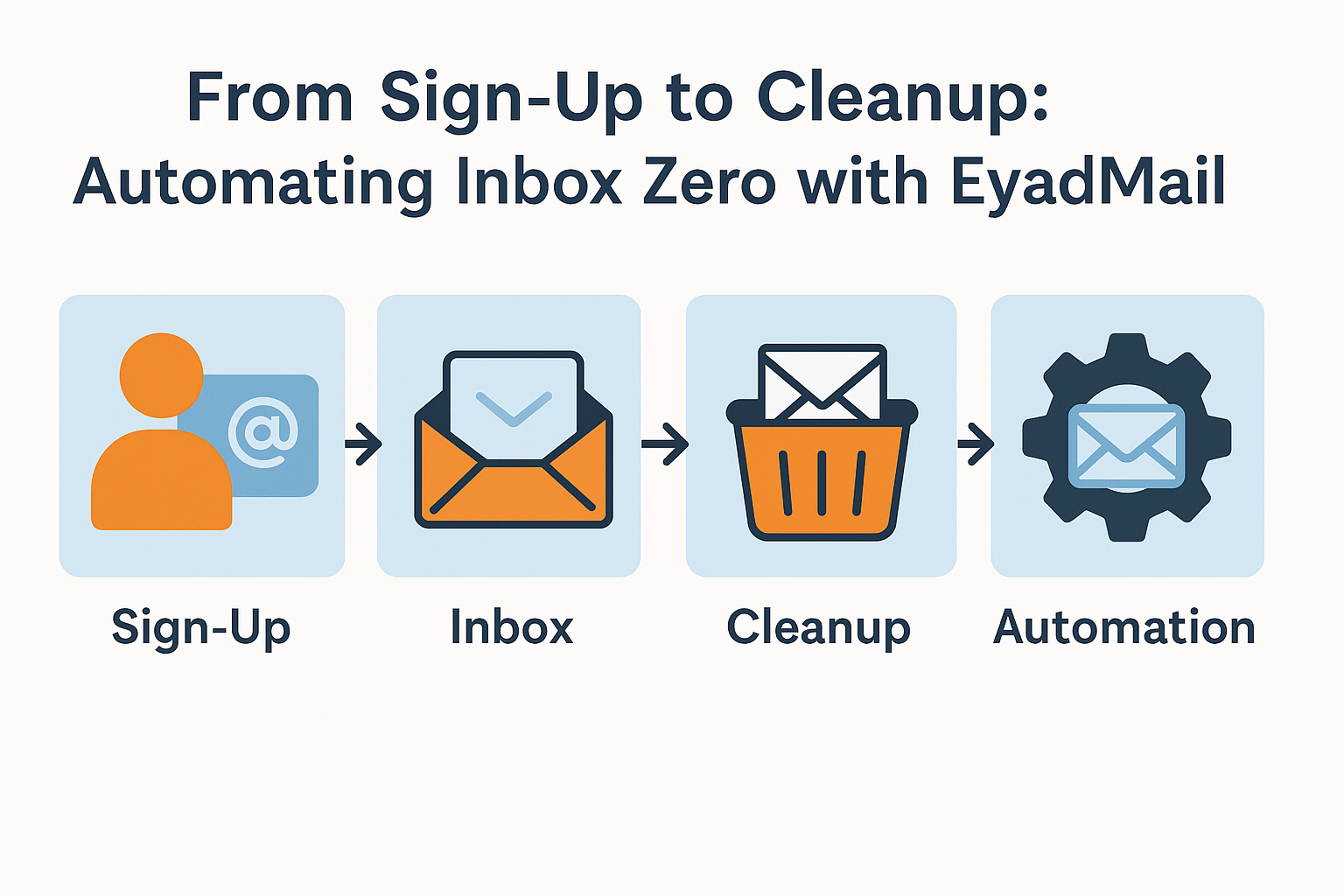Maintaining a zero-clutter inbox can feel like chasing a mirage—new messages pop up faster than you can sort, and before you know it, your primary account resembles a digital junk drawer. EyadTMail.online offers a compelling solution: disposable, temporary email addresses coupled with automation tools that handle everything from initial sign-up to automatic cleanup. In this guide, we explore a streamlined, four-step workflow to achieve Inbox Zero without manual overhead.
1. Rapid Sign-Up with Disposable Addresses
The foundation of Inbox Zero is preventing clutter in the first place. Instead of supplying your personal or work email for every website registration, use EyadTMail’s quick “Generate Address” feature:
Visit the Dashboard: Click “New Address” to create a unique alias.
Copy & Paste: Instantly grab abc123@eyadtmail.online and place it into any sign-up form.
Tag & Track: Assign tags (e.g., “newsletter”, “promo-202507”) directly in the UI for easier filtering later.
By separating one-off sign-ups from your main account, you effectively quarantine potential spam and irrelevant messages before they even appear in your primary inbox.
2. Centralized Inbox Monitoring
Once an alias is active, EyadTMail consolidates all incoming messages into a unified dashboard:
Real-Time Updates: Watch for new emails without hitting refresh.
Filter & Search: Sort by alias, tag, or keyword to focus on vital communications.
Notifications: Configure desktop or mobile alerts for high-priority tags (e.g., “auth-code”, “invoice”).
For busy professionals, this single pane view means you no longer jump between multiple temporary inboxes; everything is accessible at a glance.
3. Smart Cleanup Rules
Manual deletion is so 2010. With EyadTMail, set up rules that automatically purge messages or entire aliases based on conditions:
Expiration Timers: Configure lifetimes (10 minutes, 24 hours, or custom durations) so that once the window elapses, messages and aliases vanish.
Content-Based Deletion: Use keyword triggers—e.g., move any email containing “unsubscribe” to trash immediately.
Archive Before Wipe: For crucial confirmations (shipping notices, download links), enable auto-archive to a secure folder or export as PDF before deletion.
These intelligent cleanup policies ensure that once a temporary alias has served its purpose, it doesn’t leave behind digital debris.
4. End-to-End Automation via API & Integrations
To remove human intervention entirely, EyadTMail’s API and built-in integrations tie everything together:
CI/CD Hooks: In DevOps pipelines, auto-generate test addresses, poll for inbound notifications, and delete resources post-test.
Zapier & Webhooks: Connect EyadTMail to your favorite productivity apps—send Slack alerts when tagged emails arrive, or push CSV exports of archived messages to Google Sheets.
Scheduled Jobs: Use cron-like scheduling to periodically review, export, and purge old address logs, maintaining operational hygiene without lifting a finger.
By orchestrating these automated steps, you guarantee that your inbox stays clean, organized, and free of spam—all while dedicating your time to meaningful work.
Embrace the power of temporary email and automation to reclaim control over your digital communications. From the first sign-up click to the final cleanup command, EyadTMail.online transforms Inbox Zero from a lofty goal into an effortless reality.
Home
From Sign-Up to Cleanup: Automating Inbox Zero with EyadTMail
From Sign-Up to Cleanup: Automating Inbox Zero with EyadTMail
Eyad Ashraf •
July 15th, 25