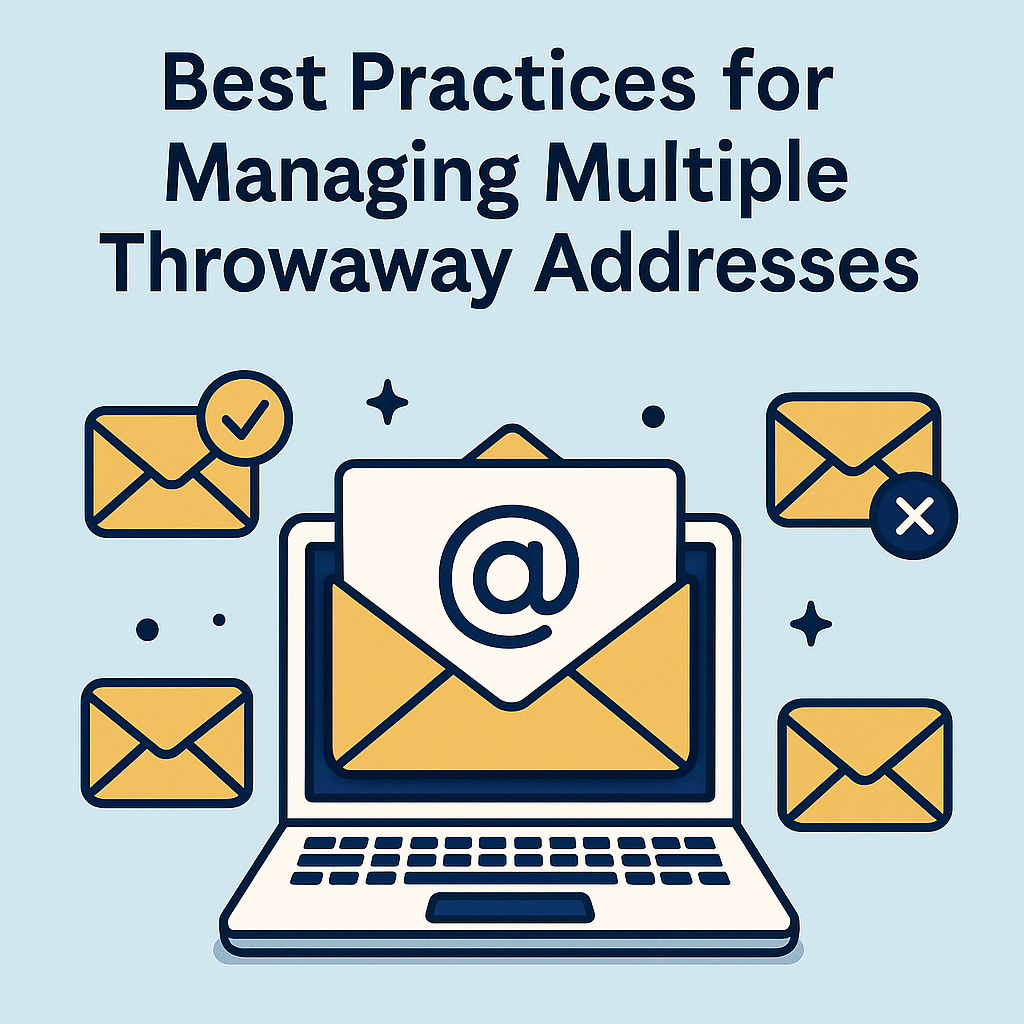As digital users, we often juggle numerous temporary email addresses for quick sign-ups, one-time promotions, or testing purposes. While a single disposable address can be handy, relying on multiple throwaway accounts demands strategy to stay organized, secure, and efficient. In this article, we’ll explore proven best practices—gathered from power users, developers, and privacy advocates—to help you manage dozens (or more) of temporary addresses without losing control of your inbox.
1. Centralize Your Alias Inventory
When creating multiple throwaway addresses, keep a structured record of each alias and its purpose:
Use a Spreadsheet or Note-Taking App
Include columns for: Alias (e.g.,
promo1@eyadtmail.online), Purpose (newsletter sign-up), Creation Date, Expiry Date, and Notes (e.g., “used for June 2025 ebook download”).Tools like Notion, Airtable, or even Google Sheets work well—choose one you can quickly access across devices.
Group by Project or Category
Tag aliases under themes: e.g., Marketing, QA Testing, One-Time Promotions, Developer Sandbox.
Color-code or filter by category for faster lookup.
By having a single source of truth, you avoid redundant addresses and reduce the risk of alias collisions when you need a fresh inbox.
2. Standardize Naming Conventions
A consistent pattern in alias creation simplifies identification and automation:
Include Date or Version: Append a date code (
20250715) or version (v1,v2) to track when the alias was generated.Embed Use Case: E.g.,
webinar-202507@eyadtmail.onlineclearly links to a July 2025 webinar.
Example Convention:
cssنسختحرير[project]-[purpose]-[YYYYMMDD]-[sequence]@eyadtmail.online
Such granularity helps you filter logs and analytics reports if you ever need to correlate events back to specific addresses.
3. Automate Alias Generation & Rotation
Manual creation of throwaway addresses is error-prone and time-consuming. Leverage automation:
EyadMail.online API: Script alias creation, naming, and storage in your inventory. E.g.:
bashنسختحريرcurl -X POST https://api.eyadtmail.online/v1/addresses \ -H "Authorization: Bearer $API_KEY" \ -d '{"alias":"promo-20250715-1","lifetime":86400}'CLI Tools: Build a simple command-line wrapper that prompts you for purpose, auto-generates a timestamped alias, and logs it to your spreadsheet or database.
Automation ensures consistency and reduces cognitive load, especially when generating hundreds of aliases.
4. Implement Tag-Based Filtering & Archiving
Managing multiple inboxes often leads to information overload. Adopt tag-based workflows:
Inbox Tags in EyadMail.online
Many disposable email services support custom tags. Assign labels like
#shop,#docs,#alertsto each alias inbox.Use tags to filter messages visually or via API queries.
Archive & Purge Policies
Set up auto-purge rules after alias expiry—delete messages older than X days.
Export important emails or attachments (e.g., confirmation codes) to a secure folder before purging.
Tagging streamlines retrieval and ensures you only keep critical information from your disposable accounts.
5. Secure Your Alias Management
Even throwaway addresses deserve protection:
Access Control: If you collaborate with a team, store API keys and inventory logs in a secure vault (e.g., 1Password, LastPass).
Audit Trails: Record creation and deletion actions with timestamps and responsible users.
Limit Lifetime: Default lifetime to the shortest necessary window—reduce exposure if an alias leaks.
Securing your alias workflows prevents unauthorized use or unexpected data exposure.
6. Review & Reconcile Periodically
Schedule time—monthly or quarterly—to review your alias list:
Identify Orphans: Remove aliases no longer in use or expired long ago.
Analyze Trends: Which categories generate the most spam? Adjust your use cases accordingly.
Update Inventory: Reflect any manual changes or external integrations that may have created addresses.
Regular audits maintain hygiene and prevent debt accumulation in your alias management system.
By centralizing alias tracking, standardizing naming, automating generation, leveraging tags, securing access, and conducting periodic audits, you can manage multiple disposable email addresses with ease and precision. Adopt these best practices to keep your primary inbox pristine, empower efficient workflows, and uphold strong privacy standards.